1 - Set up the nbn™ connection device - Box 1
- Once we've got in touch (via SMS or email) to let you know that you're ready to connect, use the following instructions to plug in the cables.
- Once it’s all plugged in, wait 15 minutes. You’ll know it’s ready when the connection light and broadband light turn solid blue.
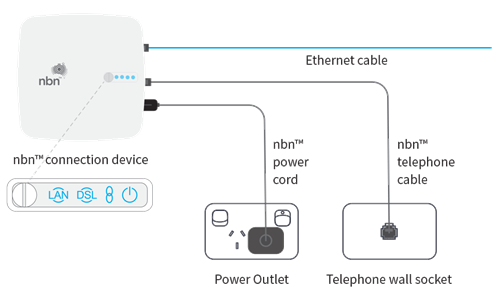
2 - Set up your supplied Wi-Fi modem - Box 2
There are more comprehensive instructions inside your Wi-Fi modem box
- Use the following instructions to plug in the cables.
- When you’re all plugged in, switch on your modem and wait 15 minutes while it configures.
- When the first four lights have switched on, you’re all connected.
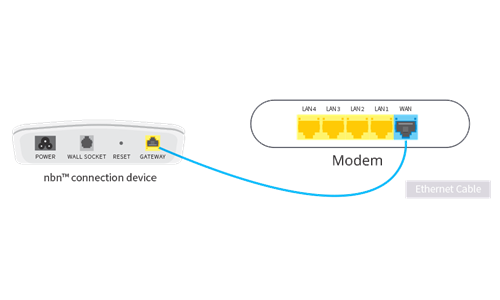
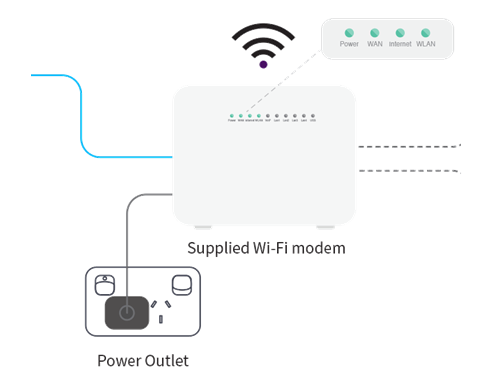
3 - Connect your devices
You can choose to connect your devices to the Internet via Wi-Fi or Ethernet cable. There are instructions on how to connect devices and phone services in the supplied Set-up Guide inside your Wi-Fi modem box.
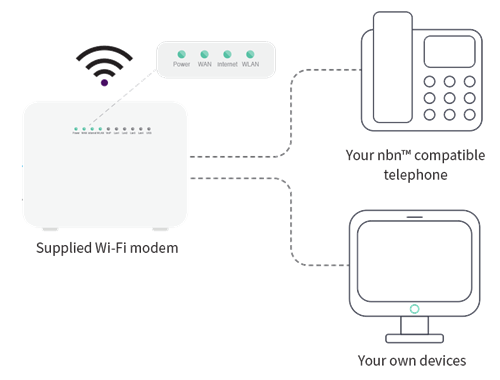
No solid blue lights?
Check all cables are securely plugged into the nbn™connection device and at the wall.
Still not working after 15 minutes?
If the lights are still not blue, try connecting the nbn™ connection device to a different telephone wall scoket.
If this doesn't work, you can contact us using one of the options on your modem sleeve.